X108G Outdoor is X108’s upgraded version
It is a compact single conversion HF transceiver covering 0.5 to 30 MHz.
Special optimized the Receive Channel, It has lower Background noise; and higher SNR, Up to 0.25uV&12dB;
Equipped with a 2.3k SSB filter and a 500 Hz CW narrow-band filter, Excellent filtering characteristics. It include a switchable AGC circuit, Large dynamic range.
Other features include a preamplifier and signal attenuator, RIT control for SSB use, and RF output power variable from 1 to 20 Watts. The front panel meter can display incoming signal strength, RF output power and VSWR, and the transceiver includes high VSWR protection circuitry to guard against potential damage to the output stage caused by antenna mismatching.
The RF output stage features imported RF MOS tubes and APC circuitry for constant output across all bands.
A noise blanker (NB) module is available as an option, as is a high stability 0.5 ppm TCXO module. Its performance to meet the FCC (or CE) certification requirements. X108G outdoor version equipped with a color OLED solid-state screen, Ignoring the strong outdoor sunlight irradiation, still clear.
Has four full aluminum handle for better protect the machine.
Der „X-108G“ ist der verbesserte Nachfolger des X-108. Der X-108G ist ein Einfachsuper-Transceiver für alle Amateurfunkbänder von 160 bis 10m. Das Gerät bietet eine Ausgangsleistung von 1 bis 20W auf allen Amateurfunkbändern, inklusive den WARC-Bändern.
Eine wesentliche Verbesserung betrifft den Empfänger. So wurde das Hintergrundrauschen spürbar reduziert, was zu einem besseren Signal/Rausch-Verhältnis (SNR) führt. Desweiteren wurde die USB-Schnittstelle überarbeitet und das Gerät mit einer neuen ACC-Buchse ausgestattet. Im X-108G Transceiver von CQXIEGU werden getrennte Filter für SSB und CW verwendet. Für den SSB-Betrieb steht ein Quarzfilter von 2,4kHz Breite zur Verfügung, der ambitionierte CW-Operator freut sich über den schmalen 500Hz Filter. Ebenso ist auch ein Keyer mit einstellbarer Geschwindigkeit integriert.
Das Farbdisplay des X-108G zeigt neben den üblichen Daten wie Frequenz und Mode auch ein S-Meter, die Ausgangsleistung beim Senden uvm an. Gleichzeitig wird das SWR neben den momentan eingestellten Parametern direkt dargestellt.
Auch im Empfänger des ‚X-108G‘ hat CQXIEGU auf hochwertige Bauteile geachtet, so dass dieser Einfach-Superhet mit dem doppelten Diodenmischer neben dem exzellenten Dynamikumfang auch einen sehr rauscharmen Empfänger bietet. Die Empfängerempfindlichkeit beträgt 0.2µV und Doppelkreis-Bandpassfilter sorgen für einen einwandfreien Empfang auf allen Bändern. Unterstützt wird dies durch eine eingebaute AGC, einen zuschaltbaren Vorverstärker und Abschwächer. Optional kann noch ein Noise Blanker nachgerüstet werden. Ein Audiokompressor ist ebenfalls vorhanden.
Der Sender bietet eine Ausgangsleistung von 1 bis max. 20W in den Modulationsarten AM, USB, LSB und CW. Eine eingebaute Schutzschaltung für zu hohes SWR schützt den Sender des X-108G zuverlässig vor Fehlanpassungen. Die Nebenwellenunterdrückung beträgt ≥40dBc. Die Frequenzstabilität beträgt 0.5ppm, ein TCXO ist eingebaut. Das Mikrofon ist ein Eletret-Typ.
Der ‚X-108G‘ besitzt auf der Rückseite einen USB-Anschluss (Micro-B Buchse) damit man den kleinen Transceiver auch mit einem Computer steuern kann. Das CAT-Protokoll ist mit dem vom Icom IC-7000 kompatibel. Auch Firmwareupdates lassen sich so problemlos einspielen. Zusätzlich befinden sich ebenfalls auf der Rückseite die Anschlüsse für externes Zubehör und die 12V Stromversorgung. Neu bei der „G“ version ist eine Mini-DIN ACC Buchse für Zubehör. Die Tragegriffe dienen zum Schutz des Gerätes und sind im Lieferumfang enthalten.
FILES…
outdoor Version only! Install it on your own risk!
Download (outdoor_version_of_X108G_firmware_update_build024.rar)
Size: 135.96KB
Date: 2016-01-05 13:02:52
X108G OLED FW V1.00 build019.xgf (the newest one)
Download (outdoor_version_of_X108G_firmware_update_build015.rar)
Size: 129.57KB
Date: 2015-11-20 13:12:37
_X108G_OLED_FW_V1.00_build009.xgf (This is the standard firmware for the X108G out door version..IMPORTANT NOTICE…THIS IS FOR THE OUT DOOR VERSION ONLY..THE INDOOR VERSIONS FIRMWARE WILL BE DIFFERENT.. Install at your own).
Update description
This firmware solves the problem that when your computer is
connected with your outdoor version of X108G via USB, the X108G
can not be transmitted via the software instructions, so that you can
control the X108G via the corresponding software.
Firmware update tutorial:
- Press the frequency knob (keep the action), turn on, connect the
USB cable to the computer. - Open “ My computer”, there is a Update X108 (*:) mobile
storage device. - Open Update X108 (*), delete the file, this time on the radio will show delete progress (waiting for progress to complete 100%).
- Copy the latest firmware to the Update X108 (*:) to wait for
replication to complete, and then disconnect the USB and the
computer. - Restart X108G, firmware update is completed!
Size: 129.57KB
Date: 20/11/2015
outdoor version of X108G firmware update_build015
Size: 141.75KB
Date: 19/11/2015
Original Firmware X-108G (V.100.3a) (.bin file)
Size: 484KB
Date: 11/01/2008
- x108 User manual
- outdoor version of X108G USER’S MANUAL
- Version_1.01_Outdoor_Version_X108G_USERs_MANUAL
- X108 series driver (include X108G) 32 bit
- Size: 5.09MB
- Date: 10/01/2016
- X108 series driver (include X108G) 64 bit
- Size: 5.53MB
- Date: 18/11/2015
SPECIFICATIONS …
| Mixer | Double balanced diode mixer for extended dynamic range |
| Filter | Narrow band double tuned bandpass filters covering all HF amateur frequencies including WARC bands; Six element LPF |
| AGC | IF channel AGC for constant gain; |
| preamplifier & signal attenuator | Switchable preamplifier & signal attenuator |
| IF crystal filter | High performance narrow band IF crystal filter with shape factor up to 1.7 |
| VFO for operation | Twin VFO for split operation |
| Parameters Table | S-meter/RF Power/SWR via front panel display |
| NB | The NB module can be added |
| Transmitter | RF Output power adjustable between 1 & 20 Watts; Dedicated MOS RF power tube for superior performance; High VSWR protection circuitry for output stage; Inbuilt CW keyer with adjustable rate; |
| Receive frequency range | 0.5~30MHz |
| Transmit frequency range | All WARC bands (HAM band) |
| Working mode | SSB(J3E); CW (A1A); AM (A3E); |
| Stray radiation rejection | ≥40 dBc |
| Radio frequency output power | 20W |
| Frequency stability | 0.5 ppm @ Turned on Power is 5 minutes -10℃~+60℃ |
| Spurious response rejection | ≥40dBc |
| Working voltage | 12V~14.5V DC; |
| Receiving standby current | 600mA(max) |
| Emission current | 7.5A (max) |
| Carrier suppression | ≥45dBc |
| Receiver Dynamic Range | Low noise, single conversion super heterodyne type; |
| Receiver sensitivity | 0.5uV(PRE ON,≤2.0MHz) 0.3uV (PRE ON,>2.0MHz) |
| Antenna impedance | 50Ω |
| Antenna connector | SO239 |
| Volume | 120*45*180(mm)【Don’t Include handle and knob place】 |
Info on X-108-Yahoo Group
More Info on X-108.com
Noiseblancer Problem
Here you see the pics how to correct the Problem 😉
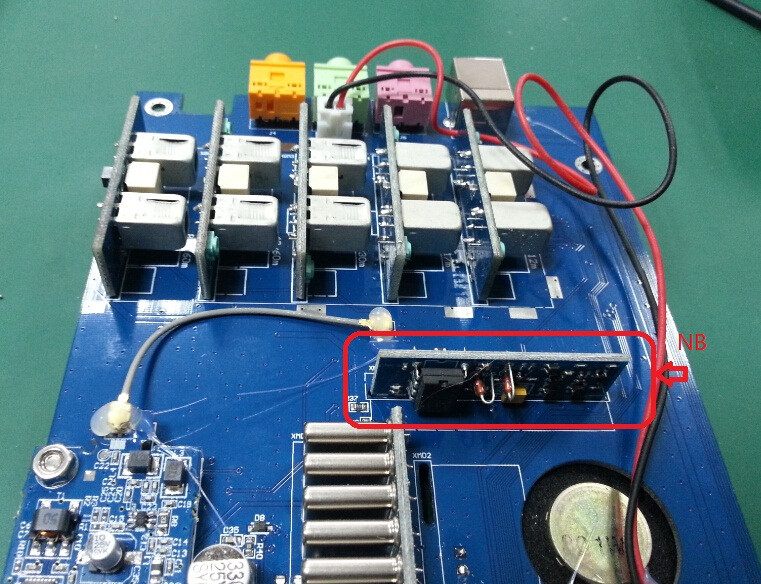
Noiseblancer Location
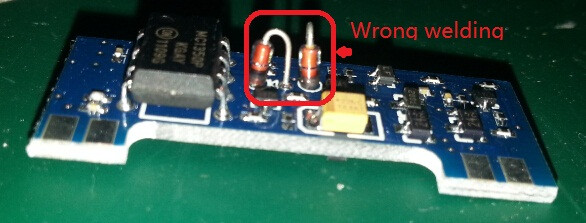
WRONG welding
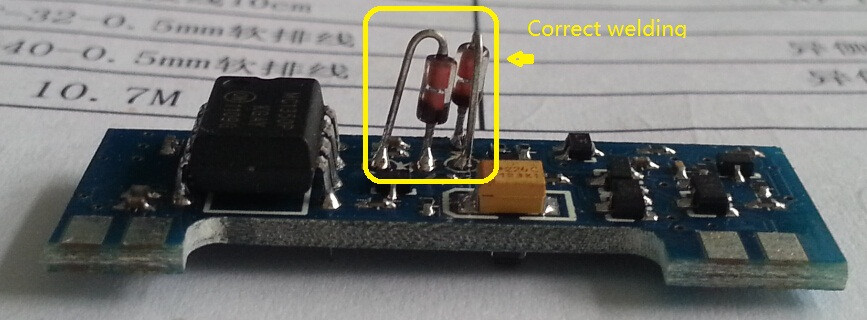
CORRECT welding
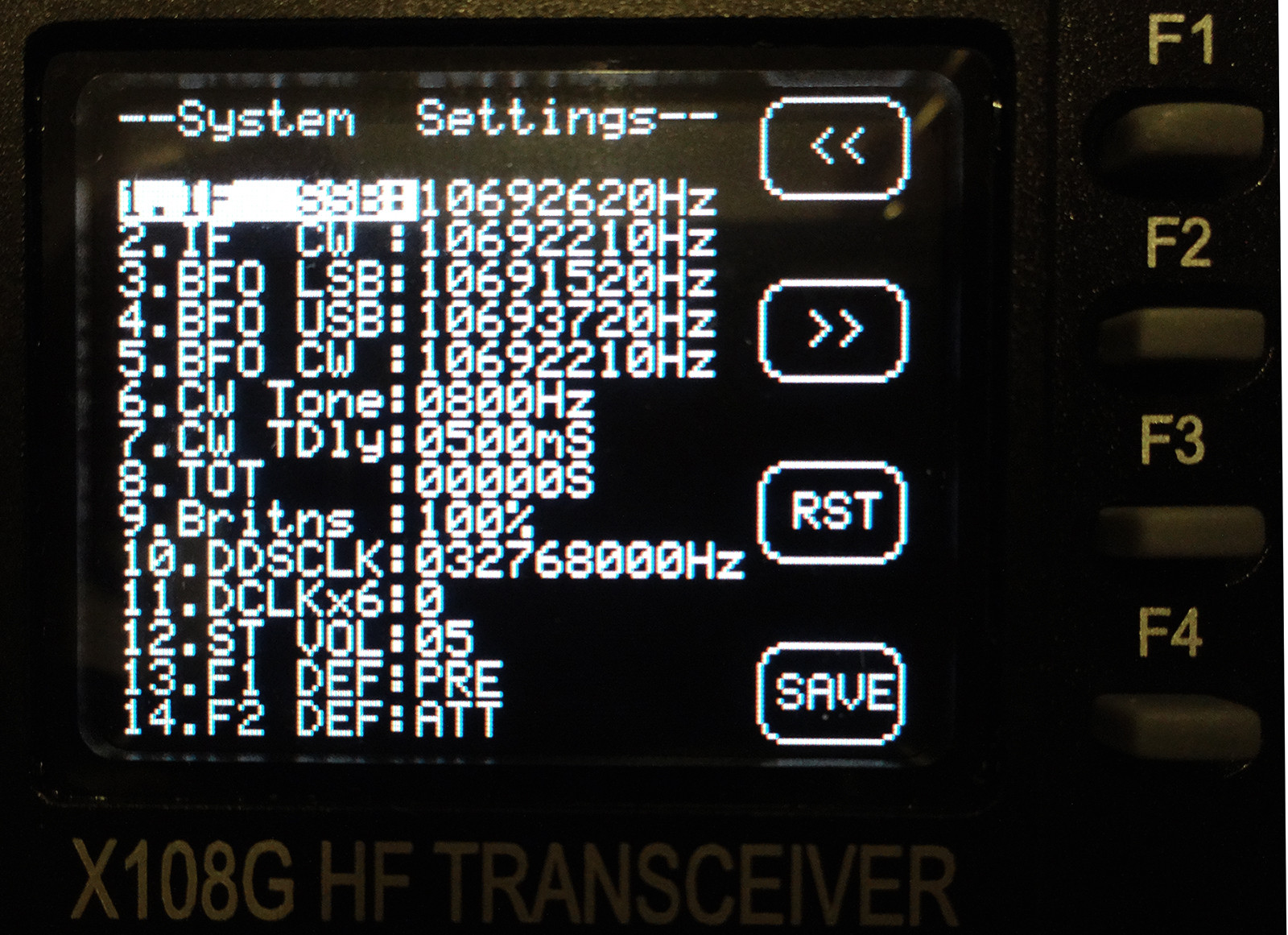
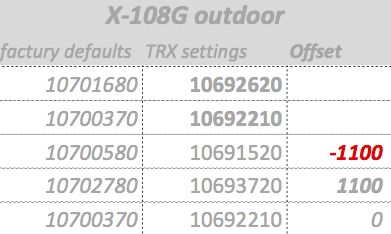
Trouble with flashing ROM
take a look here … you can find any solutions there …
update OLED
Xiegu Firmware Updates for X108G OLED Version
The first fix about a month ago was to address the issue with the Iambic keyer adding extra characters in while trying to send code. That was fixed and all is good now when using a paddle.
This newest firmware update takes care of a few things:
- Fixed the A=B issue
- Split mode-You can now work cw on on one VFO and voice on another for working nets when no microphone is available.
- Split band is also working now so you can operate cross band if required
- SQL adjustable levels also added to menu
One can now send code using the microphone PTT button while in CW mode in the event a key is not present, there is however no sidetone heard when doing this.
From what I read or what I think I read it looks like maybe one could send code while in USB mode, the rig does key up but there is very little RF going out, you can hear a carrier on another radio but no power deflection is visible.
This is a direct copy from the Xiegu Firmware Folder:
Update description
[A=B]
A=B functions are available
[Split screen] mode
Update the transceiver switching logic, both two VFO in any mode, split screen mode are effective.
- The PTT switch is no longer disabled in CW mode. Ignoring automatically key settings when PTT is pressed (by pressing the manual key logic), enter the sending State and CW tone generated (microphone effective at this time), release the PTT to produce a state of setting CW the delay time of switching and quit sending.
- When not in CW mode, no longer disable keying. Keying action and the VFO key were setup consistent (hand keys left / right automatic key). At this point, the carrier is related to the current VFO mode( Into the launch logic will open the carrier switch).
Key behavior in CW mode is not affected.
PTT behavior is not affected when there is not in CW mode.
[SQL]
Updated SQL code
- SQL=0, invalid squelch;
- SQL=1~10, the squelch invalid when S signal is greater than the SQL value, otherwise, squelch effectively.
[SQL]
When the user upset the X108G data, you can press the RST key, so that the X108G to restore the calibration data.
Firmware update tutorial:
- Press the frequency knob (keep the action), turn on, connect the USB cable to the computer.
- Open “ My computer”, there is a Update X108 (*:) mobile storage device.
- Open Update X108 (*), delete the file, this time on the radio will show delete progress (waiting for progress to complete 100%).
- Copy the latest firmware to the Update X108 (*:) to wait for replication to complete, and then disconnect the USB and the computer.
- Restart X108G, firmware update is completed!
Review...
Xiegu X108G Review Continued
Hold the F1 button while powering up the radio, a list of 14 items will appear. If any changes are made you hit the SAV button, if no changes are made you can power the radio off and then back on without any changes made.” Sometimes Menu 11 will set itself to 1, it needs to be at 0 or you will not hear anything on the radio.
Press F3 on powering up. Use the VFO to select letters/numbers then to move onto the next letter press INS button for each letter or number, when finished hit save. The radio will power back up. Switch it off and on again and you will see your call sign where the word Xiegu used to be.
After going through the supplied Operating Manual and getting familiar with what each button does (many changes to these buttons since versions 1 and 2) I was ready to hook my windom antenna to the SO239 connector and listen on 20 meters SSB for a bit. Tuning across the band with the 2.3k filter on signals were clear and clean, I was in AGC-S and pre-amp was in off position. Signals on 14.300 were an S5 with the pre-amp off and came up to a solid S8-9 with the PRE on, no distortion or overmod was heard or encountered nor was any splatter from adjacent signals heard. A move to 40 meters and LSB I was able to pick up a station on 7.188, and just like USB signals were right on where they should be, I was listening on my VX1700 with windom as well and noted the similarities in signal and quality. Once I was happy there I went to 20 meters and tuned to CW and went to 14.020 and monitored a station in the UK working an N3 station stateside, both signals were S5 and I had .5k filter on and no stations nearby were heard breaking through. A quick tune by the PSK frequency on 14.070 yielded a bunch of PSK signals. Next will be to hook up a key and attempt some contacts using a straight key and testing the waters that way. I will also hook the microphone up and try make a few SSB contact and get reports on both USB and LSB to compare. Videos of the radio in use and contact’s will be recorded so others can see and hear how well this unit works.
So what are some of the features this radio offers? First off is the display on the outdoor version, this display is bigger and brighter and designed for use outside where it is brighter, of course a video and pictures to show this will follow. Next is low current operation, with my power supply set at 13.1v on receive my meter shows 600ma of current draw, the stated current draw on transmit at 20 watts is rated at 7.5A, but again I will test this later. 2.3k and .5k filters for SSB and CW choices. The radio offers SSB,CW and AM modes and can be tuned from .5-30mHz and includes all shortwave bands in between the filtered amateur bands. Multi-function microphone. Variable power output from .5 to 20 watts. Adjustable microphone compression, Dual VFO’s, Split feature, accessory port for digital modes as well as jack for morse code key and external speaker. Many other options to list but will talk about those in a later review.
Next Test
read down
So what have I found that needs to be addressed on this radio, let me start:
I was attempting to check into a voice net on 40 meters one evening as they were looking for checkins on phone or cw. So I figured I would test the split function out and set one VFO to cw and the other to SSB, well I was surprised to find that the radio will not transmit cross mode, I would have to have both VFO’s in the same mode to do anything which did not work obviously.
The second issue that brought me to this split mode was the fact that no CWR (CW Reverse) is present that will allow me to listen to the required SSB while in cw mode to check into the same net.
This has been addressed with Xiegu to see if there is a firmware fix for the issues stated, including the Iambic keyer problem. As the radio is now it would make a good SSB rig, but performance as a dedicated cw rig and not being able to check in using CWR kind of takes away the joy of portable use and using the radio as a go-kit emcomm rig. The 20 watts of power and its size is nice when you need that extra bit of punch.
The multikey microphone as well as the two programmable keys makes the mike a handy addition to this radio. HRD can be used and the IC7000 is the settings that are used in HRD to use the radio. We are still working on pin outs for the ACC jack to figure out if full PTT and audio in and audio out are present for digital operations and HRD.
Voltage Test: I did a voltage test to see what the minimum lowest power was to allow this rig to operate, this was asked of me by another portable radio operator. So I found 11 volts is the absolute minimum that the X108G will operate, once 11 volts is reached the radio will then start to motorboat and funny things happen to the radio, many of my battery packs I use for portable operations and teh other radios I use will cut off at 10.6 volts.
The other test that I want to do is to test the radio against an SDR radio like my KX3 or even by SDR dongle to see if any transmit spurs exist outside of the ham bands while in cw. This radio has attained FCC Certification so I know it has already gone through some hoops and hurdles.
So while I await a response from Xiegu I will continue to enjoy this little radio that has been designed as a minimalist radio with no extra bells and whistles attached to it.
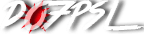
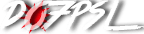




Dear Stephan, great site and good stuff in it. thanks for QSO with QRP-power x-108, 73 Robert W1HF
Hallo Stephan,
deine Seite hat mir schon geholfen mit dem X108G.
Habe aber ein Problem: ich kann die BFO-Frequenzen nicht verändern, oder
besser ausgedrückt, nach Änderung nicht speichern!!
Muss man da erst mal die Speicherbatterie entfernen?? um die Firmen-Daten zu löschen?
Die Original-Daten habe ich mir bereits notiert??
vy 73
Torsten
hi torsten,
schaue mal hier nach: http://x-108.com da könnest fündig werden bzw. deine frage stellen – ich habe adhoc keine Antwort darauf ;-( 73, Stephan
Das Mikrofon ist übrigens nicht identisch mit dem für das IC-7000 und das nicht nur wegen der anders bedruckten Tasten. Wenn du das Mikro öffnest, steht auf der Platine HM-133 wie beim entsprechenden Icom Modell. Bei der ersten Serie, die ich noch habe, war die Beschaltung auch identisch, d.h., die PTT wurde über Mikroprozessor geschaltet und nicht über den PTT Schalter direkt. Die zweite Generation (2nd batch), die aktuell u.a. von Wimo ausgeliefert wird, hat eine etwas umgebaute Mikrofonschaltung mit angepaßter Firmware. Die PTT ist jetzt „hart“ verdrahtet. Mit einem Icom Mikrofon (ohne Umbau) kannst du jetzt nicht mehr senden.“